Headlines
NASIMS Releases Guide For NPower Batch C 2 Biometric Enrollment
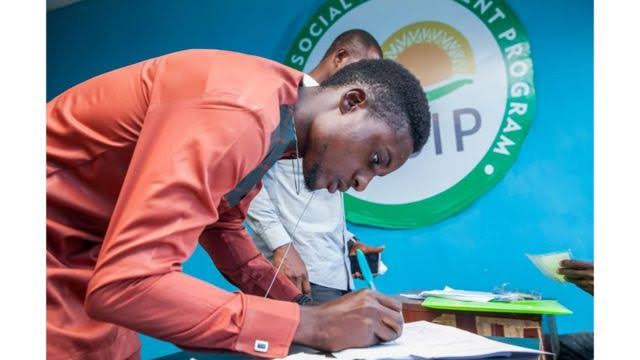
NASIMS Releases Guide For NPower Batch C2 Biometric Enrollment
Brand News Day Nigeria reports that the National Social Investment Management System (NASIMS) has urged NPower applicants to adhere to the guideline, and also warned them that shortlisting does not guarantee a final placement on the NPower program.
READ: BREAKING: Popular Deputy Governor Impeached (PHOTO)
Check out Direct Link To Download NASIMS Npower Biometric Software On Your Device
See Guide for NPower Biometrics Enrollment Below
NASIMS Releases Guide For NPower Batch C 2 Biometric Enrollment
“Dear N-POWER Applicant,
Please visit the NASIMS portal @ www.nasims.gov.ng to enrol your biometrics information by following the steps as captured below. Please note that shortlisting does not guarantee a final place in the program.
NASIMS steps for N-Power biometric enrolment
Applicants are to strictly adhere to the following instructions;
Login to nasims.gov.ng
Click verification tab
Click “Capture your finger”
Install enrolment app
Re-enter credentials, and “click proceed”
Click on “Begin enrolment”
Submit and Save Enrolment
End and exit app.
Note: The NPower Biometrics Enrollment is mainly for shortlisted applicants
Please don’t forget to share this post across social media so other people can benefit from it.















